Understanding The Basics Of Network Security
Network security is essential for protecting your online privacy. It involves implementing measures to prevent unauthorized access, data breaches, and cyber threats. One key aspect of network security is encryption, which helps to secure data transmission and communication between devices. Firewalls are another important tool that monitor incoming and outgoing network traffic to block malicious activity. Regular software updates and strong passwords also play a crucial role in maintaining a secure network environment.
By understanding these basic principles of network security, individuals can better protect their personal information and sensitive data from potential cyber threats.
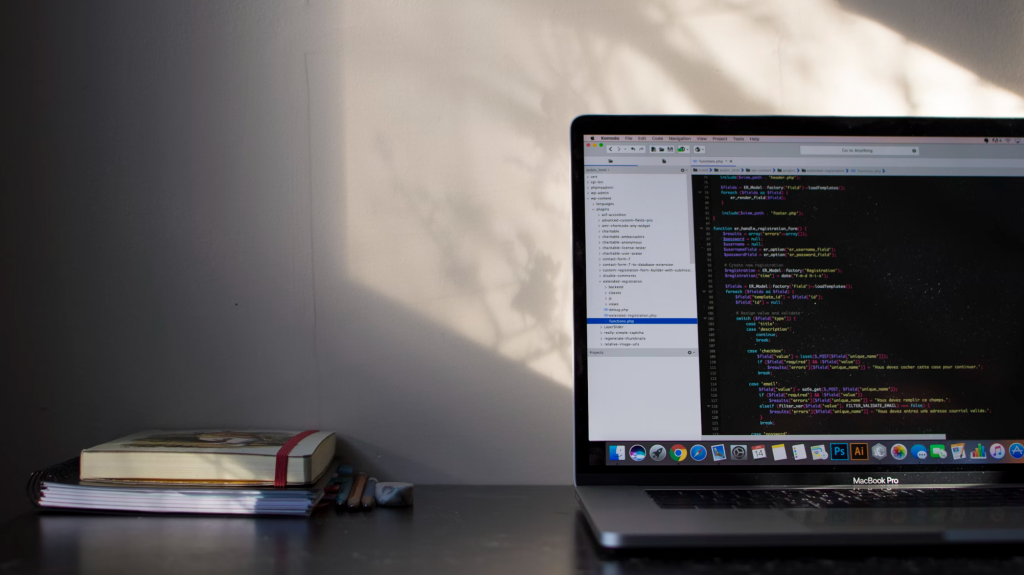
Identifying Common Online Threats
In today’s digital age, it is crucial to be aware of the common online threats that can compromise your network security and privacy. One of the most prevalent threats is malware, which includes viruses, worms, and ransomware that can infect your devices and steal sensitive information. Phishing attacks are another common threat, where cybercriminals use deceptive emails or messages to trick individuals into revealing personal information.
Additionally, man-in-the-middle attacks can intercept communication between two parties and steal data without their knowledge. By understanding these common online threats, you can better protect yourself and your network from potential cyberattacks.
Implementing Best Practices For Secure Browsing
When it comes to secure browsing, there are several best practices that beginners should implement to protect their online privacy. One important step is to always use a secure and updated web browser, as outdated browsers may have vulnerabilities that can be exploited by hackers. It is also crucial to enable the browser’s built-in security features, such as pop-up blockers and phishing filters.
Additionally, users should be cautious when clicking on links or downloading attachments from unknown sources, as these could contain malicious software. By following these best practices for secure browsing, beginners can minimize the risk of falling victim to cyber threats and ensure their online privacy is protected.
Securing Your Devices And Networks
When it comes to network security, securing your devices and networks is essential in protecting your online privacy. Start by setting up strong passwords for all your devices and accounts, and consider enabling two-factor authentication for an added layer of security. Keep your software and operating systems up to date to protect against known vulnerabilities that hackers could exploit. Use a firewall to monitor incoming and outgoing traffic on your network, and consider using a virtual private network (VPN) when connecting to public Wi-Fi networks.
By taking these steps to secure your devices and networks, you can greatly reduce the risk of unauthorized access to your personal information.
Safeguarding Your Personal Information
Protecting your personal information is crucial in maintaining your online privacy. Be cautious about sharing sensitive details such as your full name, address, phone number, and financial information on public platforms. Use strong and unique passwords for each of your accounts and consider enabling two-factor authentication for an added layer of security. Be wary of phishing emails and avoid clicking on suspicious links or providing personal information to unknown sources.
Regularly update your security software and be mindful of the permissions you grant to apps on your devices. By taking these precautions, you can significantly reduce the risk of unauthorized access to your personal data.

